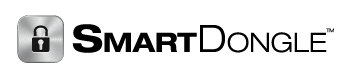Installing SmartDongle Drivers with DIFX
DIFX are the Microsoft Driver Install Framework tools that allow you to easily install drivers without the hardware being present. The DIFX utilities are included in the Windows WDK. The latest version can be found here.
Step 1: Download and install the latest Windows WDK. This contains the tools needed to install the drivers. The tools can be freely distributed with your own software. The tool we are interested in is the dpinst.exe tool.
Step 2: Find the dpinst.exe tools. In the WDK 7.1.0 they are located in the %WDKROOT%redistDIFxdpinstmultilin folder. There is a different version for each processor architecture. You have to use the x86 version on x86 versions of Windows, and the x64 version on x64 versions of windows.
Step 3: Use dpinst.exe to install the drivers. To do this, place the correct dpinst.exe file in the same folder as the driver files. Installing the drivers is as easy as just running dpinst.exe. It will detect the drivers in the folder and bring up a dialog to install them. There are command line arguments that can be seen by typing "dpinst.exe /?" (without the quotes, of course). These allow you to do a silent install, or force an installation even if the driver is already present.
For more information on using dpinst.exe, please check out this MSDN Article.