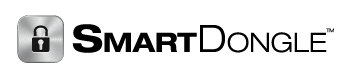Source Code and Examples
Examples are Based on Programming Language
These examples show you how to access a SmartDongle in various programming languages.
Please note: These examples are zip files and will require you to download the file to your computer. Also, if you are using Microsoft Visual Studio, you need to add setupapi.lib to the libraries used by the linker.
- C, C++
- C#
- Delphi
- Visual Basic .NET
- Visual Basic 6
- Visual Basic – VB Server
- Excel Spreadsheet
- PowerBasic – Visit PowerBASIC.com
- Java for Linux
- Java for Windows
- LabView 8.5
- LabView 64
- Real Studio
- MatLab
- MatLab 64
- Linux, FreeBSD, OpenBSD, NetBSD, Darwin, and Mac OS X Support
LIBUSB Support Code and Example - Windows 7 & 8
Examples and Source Code
New: Reading and writing an executable function to a SmartDongle.
This series will show you how to store executable code on a dongle to help secure your software product!
Source Code for the above examples:
- Write Previous Prime – This writes a function that calculates the previous prime number for a given input number
- Write Next Prime – This writes a function that calculates the next prime number for a given input number
- Read Function – This example shows how to read a function from the dongle and execute it!
Reading and Writing to SmartDongle
- SmartDongle Reading and Writing.pdf
- PDF Implementation Guide (Windows, Linux, Mac OS X (Power PC and Intel), FreeBSD, OpenBSD)