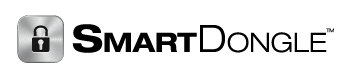Product Evaluation Quick Start Process
Step 1: Order your Product Evaluation Online
Step 2: Receive USB SmartDongle Security Key Zip File
When you order an Product Evaluation you will receive a password protected zip file with your unique security keys.
If you have not received your zip file yet, please call us or contact us.
Step 3: Receive Product Evaluation and Password
You will receive your Product Evaluation with your SmartDongle and password for the security key zip file.
Step 4: Download the Driver
SmartDongle Windows Driver Installer Packages
We have created Windows Installer packages to allow you to easily install the SmartDongle drivers. (Windows 8 compatible)
SmartDongle x86 Driver Installer (MSI)
SmartDongle x64 Driver Installer (MSI)
SmartDongle Windows Driver Merge Modules
These merge modules allow you to easily incorporate the SmartDongle drivers into your installer packages.
SmartDongle x86 Drivers Merge Module
SmartDongle x64 Drivers Merge Module
Linux, FreeBSD, OpenBSD, NetBSD, Darwin, and Mac OS X Drivers (LIBUSB)
Binary drivers are not needed on these platforms. We use LIBUSB to access the SmartDongle. Examples and implementation source code is located on the Source Code and Examples page.
Optional Driver Customization
Installing SmartDongle™ Windows drivers with DIFX
We have created a guide to installing SmartDongle™ drivers without the need for the hardware to be present. You can find this guide here
Windows Drivers
The recommended driver for Windows is the SmartDongle UMDF driver.
The SmartDongle drivers have passed Windows Logo testing!
The following table shows the specific operating systems that will install and run the current SmartDongle UMDF drivers:
Driver UMDF version: 1.9
Windows 2000: No
Windows XP: Yes with SP2
Windows Server 2003: Yes with SP3
Windows Server 2003 R2: Yes
Windows Vista: Yes with SP1
Windows Server 2008: Yes
Windows Server 2008 R2: Yes
Windows 7: Yes
Windows 7/Windows Vista/Windows XP/Server 2003/Server 2008
Please note that if you are installing on a 64 bit (x64) version of Windows that you need to install the drivers in the amd64 folder!
Legacy 32 Bit Drivers Windows 98/ME/2000/XP/Vista
Step 4: Download Source Code
Go here to go to Step 4 – Source Code and Examples